Format content
PowerDocs uses Markdown text format. Contrary to common word processing applications like Microsoft Word you won't see the exact result in the editor (not WYSIWYG).
In PowerDocs you just focus on the content, you won't spend hours changing colors or tuning things to make sure your document will look great.
PowerDocs uses CommonMark syntax.
Headings & paragraphs
Examples :
You can quickly transform an existing paragraph into a heading or vice-versa:
Move your mouse over the paragraph you want to transform
Click the line indicator on the left side
Select the type of format you want to apply
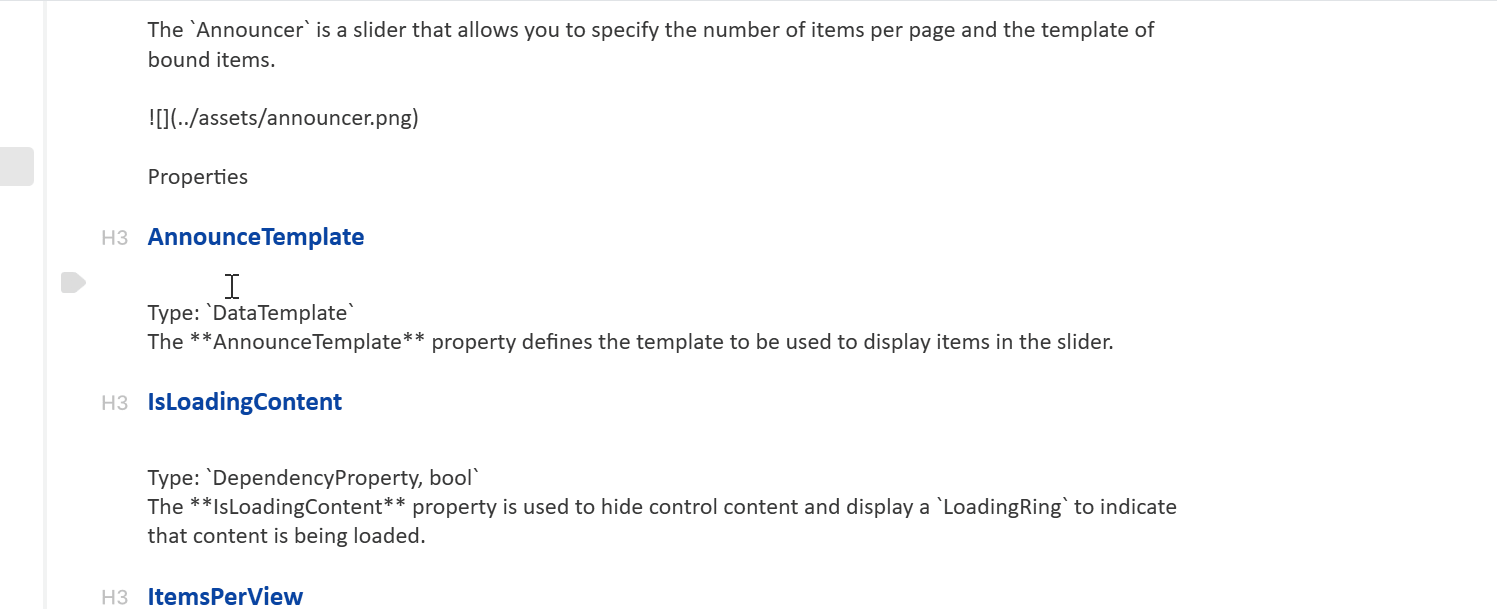
Inline format
Select "Format > (any item)" to apply the selected format to the selected text.
Tables
In Markdown, tables are not really user-friendly to maintain. That's why PowerDocs will render them in a visual way in the editor instead of just showing the code version.
You can disable this option the application settings.